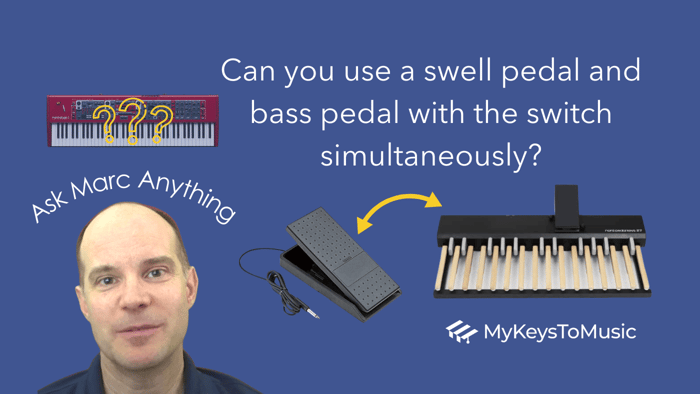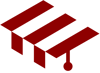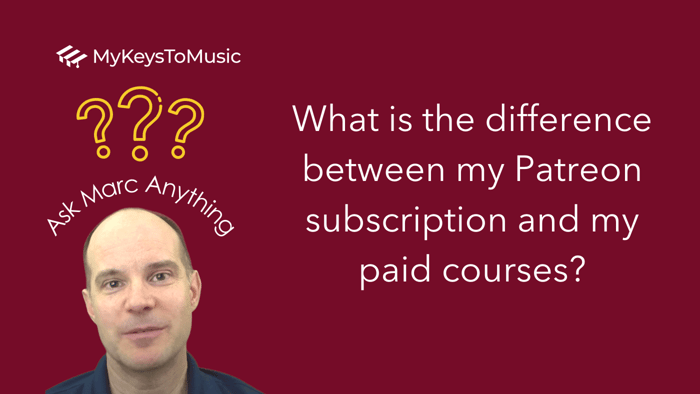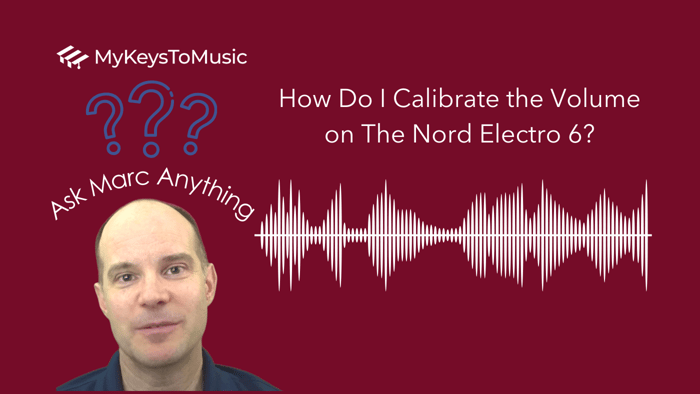Can you use a swell pedal and bass pedal with the switch simultaneously?
Ask Marc Anything 🤔
The Original Question:
@wrightmusicc386 asks: Can you use a swell pedal and bass pedal with the switch simultaneously?
Can you use a swell pedal and bass pedals with the switch simultaneously with a Nord Stage 3 or 4?
Answer:
Hello @wrightmusicc386, great question! If I understand your question correctly and you are talking about a Nord Stage 3 or Nord Stage 4, then I believe the answer is yes, and here's why:
1) The swell pedal option has a dedicated jack in the back for use with a control pedal. This can adjust just the organ volume (like a traditional swell pedal would behave with a Hammond B3), or it can be set to adjust the overall volume on your Nord Stage 3 for all engines and panels/layers simultaneously (piano, organ, and synth).
2) The bass pedals from Nord include a swell pedal option. So you have two cables coming out from the Nord bass pedals. First, you have the MIDI cable, which allows you to control the notes/keys. Then you have a cable for the volume/swell pedal. This would be plugged into the Swell Pedal jack in the back. If you go with a 3rd party bass pedal that doesn't include the swell/volume pedal, then you would be simply connecting it into the "MIDI IN" in the back of the Nord. And when I say MIDI, I'm talking about the 5 PIN traditional MIDI input, NOT the USB port (which can also be used for MIDI in but typically not with bass pedals).
3) The Half-Moon switch, on the other hand (and as demonstrated in the video linked below), plugs into the rotary pedal jack in the back. This allows you to have both a half-moon switch as well as bass pedals along with at least one Control/Swell/Expression pedal connected to the Swell pedal jack.
4) Not mentioned here, but also essential to know, is that you could get an additional Volume/Expression pedal and connect that to the "Control Pedal" jack in the back. This allows you all sorts of programmable functionality known as "morphing". In addition to adjusting all kinds of things, one of the options you can adjust is volume. Morphing goes a step further, however, as you can assign multiple items to one pedal. For example, you can simultaneously adjust volume, frequency cutoff, and the amount of auto-wah, all at the same time for each different sound engine and in varying amounts (very powerful). This is but one example, but there are hundreds of combinations you can create using the morph options on the one pedal with your Nord Stage 2, 3, or 4. And while we're on the topic of morphing, it's important to note that morphing controls are possible using the control pedal, the mod wheel, or with aftertouch. FYI: I explain all of this in great detail in my Master Course online at https://www.MyKeysToMusic.com
5) Finally, you have options to also adjust various things using the MIDI CC capability that also include volume. A complete list is available at the back of the downloadable manual.
Want More?
If you have any questions, leave a comment on the video.
Recommended Gear & Links:
▶ Nord Pedal Keys 27 Midi Pedal Board with Integrated Swell Pedal for use with Nord C2 Organ: https://amzn.to/3FvudS4
▶ Yamaha FC7 Control/Expression Pedal: https://amzn.to/2DxcLy7
🎹 Buy your Nord keyboards at Sweetwater* and get a 2-year warranty! (for U.S. Customers only)
🎛️ Want to really understand how synths work? Syntorial teaches you how to program synthesizers step by step, helping you shape sounds with confidence.
Learn Synth Programming with Syntorial
* Some links above are affiliate links providing me a small commission to help support My Keys To Music. The price is the same to you even if you use the links for your purchase. Thank you! 🙏🏻
Consider watching these three videos if you haven't already:
🎥 Video reviewing the Yamaha FC-7 Control Pedal (you'll see me demonstrate simultaneous volume control of the Stage 3): https://youtu.be/eeJ9b1oGEyY
🎥 Video reviewing all the pedal options for the Nord Stage 3 part 1: https://youtu.be/7I8HV0L2AdA
🎥 Video reviewing all the pedal options for the Nord Stage 3 part 2: https://youtu.be/0b6KHnEQtUk
Thanks for visiting!
Marc 🎹
My Keys To Music