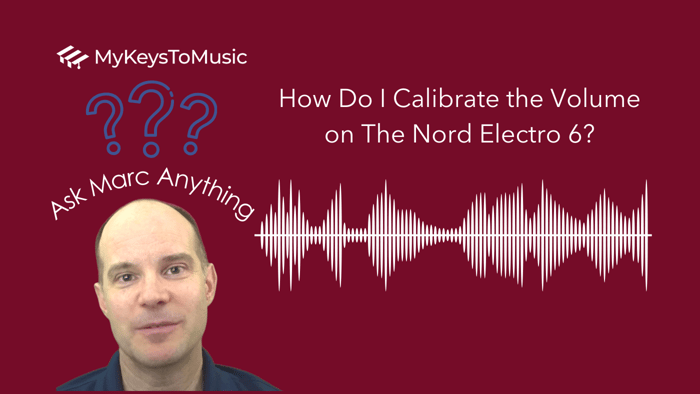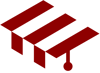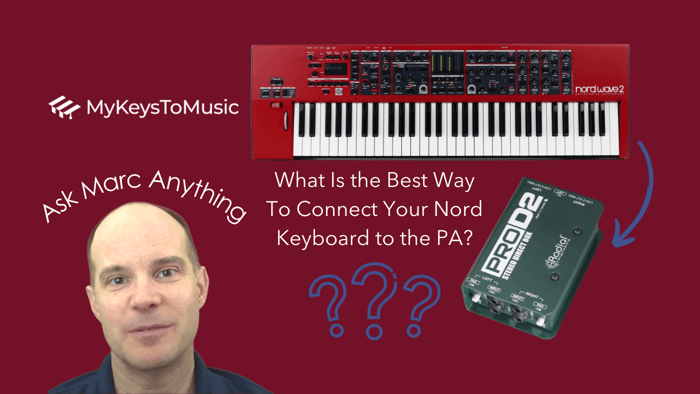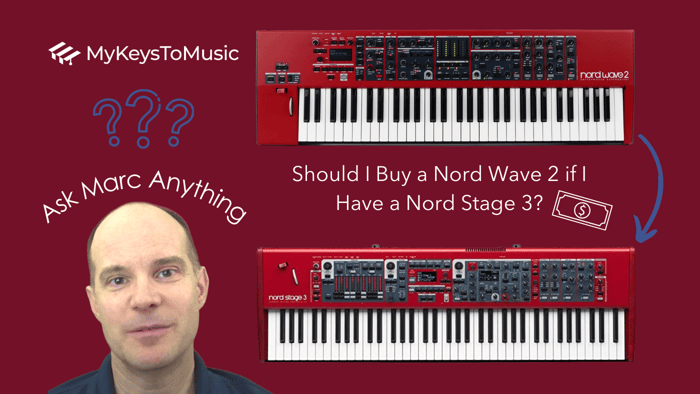How Do I Calibrate the Volume on the Nord Electro 6?
Ask Marc Anything 🤔
The Original Question:
Hi Marc, How do I calibrate (make the volumes consistent) for all the programs/patches on my Nord Electro 6?
Summarized Question: How Do I Calibrate the Volume on the Nord Electro 6?
Answer:
Hmm - There is really no "program level" option for the Electro boards (and I'm kind of surprised by that). They have this option for the Wave 2 and Stage 3. What do I mean by program level? There is a dedicated knob or setting whereby you can adjust (calibrate) and overall program level without having to tweak the individual engine volume levels. This maintains the mix when you bring the overall sound up or down. It works just like the master volume except that you can save the setting with each program (thereby allowing you to calibrate all your programs).
But even though there isn't a program level knob, you'll have no problem calibrating your Electro 6 just the same. You just have to do it with all 3 engines at the same time (3 moves instead of one move). The key to calibrating the volumes of your programs is to find a baseline DB level and calibrate all your programs to that as close as possible.
Here are the basic steps involved for the Nord Electro 6:
1) Get yourself a free DB Meter. You can get one right on your phone and there are lots of low-cost/free options there. Here is a low-cost one on Amazon if you want to have something that is more "purpose-built." This maybe something you want to have with you at a gig or in rehearsal to see what kind of volume you may be subject to. It has a backlit display, and good ratings, and the price is right.
2) Set up your keyboards to play through a speaker.
3) Select a few programs and play. Note the levels on the DB Meter. Find a range you want to have them all set to. You may have to go through at least 5 to find a "sweet spot" where most of them appear to fall in line with. Some will be louder and some softer - we'll get to fixing that below. Find the average DB if you can. This will be your baseline or range to shoot for.
4) Navigate from program to program. If the program falls outside of the range you've decided (as seen on the DB Meter), adjust each volume up or down accordingly. When I say "each volume" I'm talking about the main volume knobs for the Organ, Piano, and Synth. Obviously, be sensitive to how the sounds relate to each other in the mix. For example, if the entire sound is too loud and it's using Piano and Synth, then you'll have to bring both volumes down. But, keep them mixed properly to each other so that you don't upset the balance of the program. You are trying to bring the entire program down in volume (or up) which means all the engines have to come along for the ride (in most cases).
5) Once you have adjusted the program to fall inside the sweet spot according to the DB meter, be sure to "Store" your program so that it's always at that level from now on. * Note that you want to find an initial DB range where most of your programs fall into already (step 3 above).
That's why I say you need to play at least 5 programs to get a "baseline" DB level. The idea is you want to make the least amount of adjustments as possible out of the gate. If you can leave 90% of the programs right where they are, that's the idea. Perhaps only 10% of the programs are a bit too loud or soft and you can adjust those as they will be in the minority.

Pro Tip: Let your ears be your guide. Yes, DB meters are very accurate. However, the human may perceive "loudness" to be correlated with "brightness" because a soft sound at a mid-frequency can seem louder than a loud sound at a higher frequency or vice-versa. In other words, the DB meter is there for the musician as a simple helper tool. Let your ears make the final decision for the volume when you are calibrating. You can get too hung up on what the meter says only to realize it "still sounds too loud." Also note that with everything in music, dynamics are a necessary part of the equation. You may find that some of your programs are perfectly fine until... you turn on the synth engine and your ears are bleeding. So, adjust accordingly based on how you use a given program in your music, and try to remember that some programs will have you turning engines on and off mid-song.
In the famous words of my 84-year-old Dad: "Electric guitar always sounds too loud no matter how quiet it is." 🎸
Want More?
Recommended Gear & Links:
🎹 Buy your Nord keyboards at Sweetwater* and get a 2-year warranty! (for U.S. Customers only)
🎛️ Want to really understand how synths work? Syntorial teaches you how to program synthesizers step by step, helping you shape sounds with confidence.
Learn Synth Programming with Syntorial
The links above are affiliate links where I may receive a small commission from the products ordered. However, you don’t pay any extra when you use the links, but using them helps the channel and the My Keys To Music school.
Thanks for visiting!
Marc 🎹
My Keys To Music

Subscribe to MyKeysToMusic YouTube Channel
As an Amazon Associate, I earn from qualifying purchases. The price to you is the same even though you are using the affiliate links.