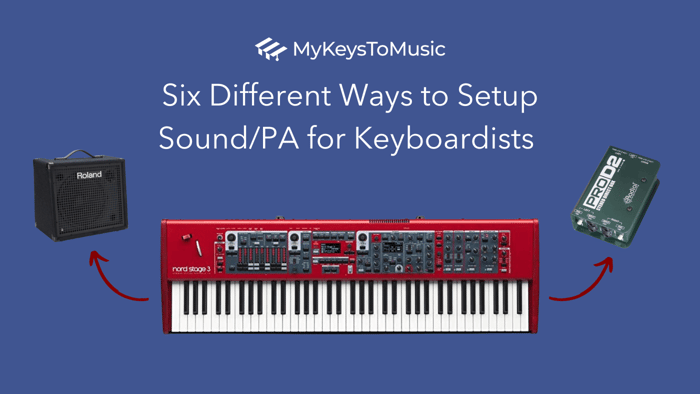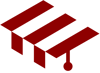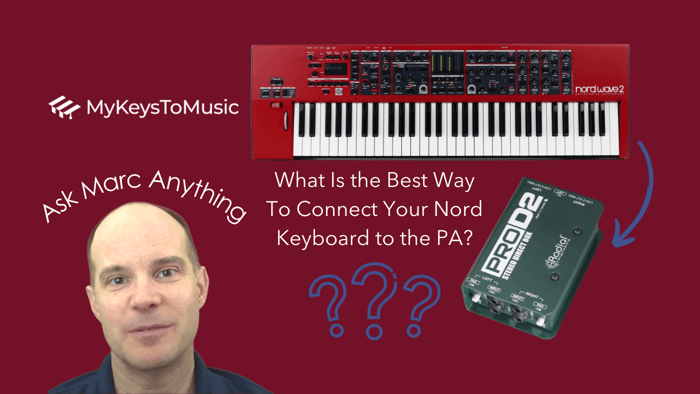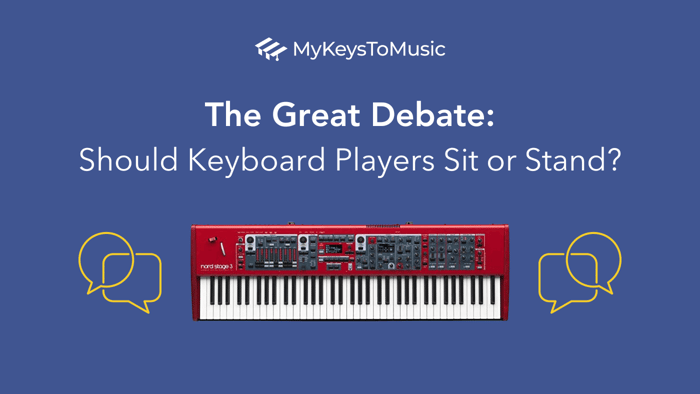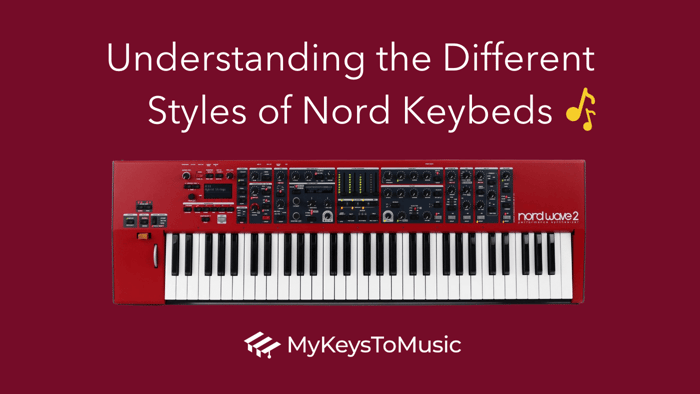I thought we would take a moment and talk about six different sound/PA setups for keyboardists for a typical gig performance and live setup. I've tried to describe setups that can apply to both small venues, where maybe you're the only person playing all the way up to larger venues with dedicated sound people playing in a 10,000-person arena.
I'll describe the typical PA setups and the signal paths that most musicians use. This comes from my personal knowledge and experience and also from talking to one particular student who plays in large arenas.
So if you are interested in how the sound setup works in various scenarios from the perspective of a keyboard player, then this blog post is for you. If you already run sound for your band, then chances are you already know what you're doing. But by looking at this, you might gain some ideas to take your system to the next level.
If you're subscribed to my Patreon, you can watch the corresponding video to this blog post, which will walk you through everything I discuss below.
So let's just dig right in. I'm calling these setups A through F.

Setup A
So first, we have setup A. This is a single keyboard setup. I'd call this the easy setup. And let's just take a Nord Stage 3, for example, and we're going to run stereo left and right cables.
Those will be the 1/4" TS (tip/sleeve) type cables. Now, those 1/4" cables are unbalanced, so they won't run well over long distances. So in this scenario, you traditionally introduce a DI box (A.K.A "direct input" box). And these days I'm recommending a stereo box to make life easier. (A single stereo DI box will do the work of two separate DI boxes).
You can have a single box that can handle the left and right to support your stereo keyboard. Now, as much as we would love to be stereo for every performance, to this day, we walk into situations where the sound people are not accustomed to dealing with stereo keyboards. As hard as that is to believe, it still happens.
All Nord keyboards built today are stereo. But keyboards of old were not. You could easily get by with a single mono cable out connected to a mono keyboard amp for the longest time. The other thing that's happening, too, for typical sound setups, much of it is "mono". You also have the electric guitar, the bass guitar, and the mics, each with a single mono input into the system. So, I think that's why DI boxes have been primarily mono, and sound system setups lean in that direction. Really, the only time stereo comes into play is with the keyboard player or in situations where you have, say, a guitar player with an effects processing rack or a processing unit that produces stereo effects. Also, as a working club musician for years, it is a rare day that you see a "stereo" DI box ready and waiting for the keyboard player with the house system. Instead, you get your token mono DI box, and you are to be happy with that!
So, if possible, you'll want to run stereo. This will make your pianos sound much better, and it will support the stereo effects on your Nord keyboard. If you are in a situation where that's just not going to happen, then you'll want to set your keyboard into "Mono" mode, making it work better over a mono signal. For example, take the digital delay, which can be set to "ping-pong" from left to right. Mono mode will figure that how to make that work against a mono output in a way that you'll still hear a delay. In other words, you won't lose any of the signal. The pianos will sound "better" running a single cable in mono mode versus keeping the keyboard in stereo mode and then running a single mono cable out. Avoid this scenario if you can. Running your stereo keyboard over a mono cable without also putting the keyboard into "mono" mode will give you the the least favorable results.
All right, so the basics are these. You'll run cable(s) to a DI box which will then run to a snake (not pictured) and then to the PA system. From the DI box and for the rest of the journey, the signal will be working over "balanced" cabling, which is generally thicker. The cabling design is better for long distances and is less vulnerable to electronic interference. So that's why a snake is used.
This brings me to my next side topic, which presents a common question from the Nord community. "Why don't Nord keyboards have balanced cable outputs? " I think this question comes up because other high-end keyboard manufacturers do in fact, include both balanced and unbalanced output options. I'm not sure why Nord doesn't include them, but perhaps they just think that a DI box will be used as needed, and why not keep the complexity and expense of the keyboard in mind when trying to decide which features to include or not. I really don't know, but that question comes up from time to time.
So to finish up our setup A, the sound from the mixing board will be brought up on stage for you and the other musicians to hear via a stage monitor.
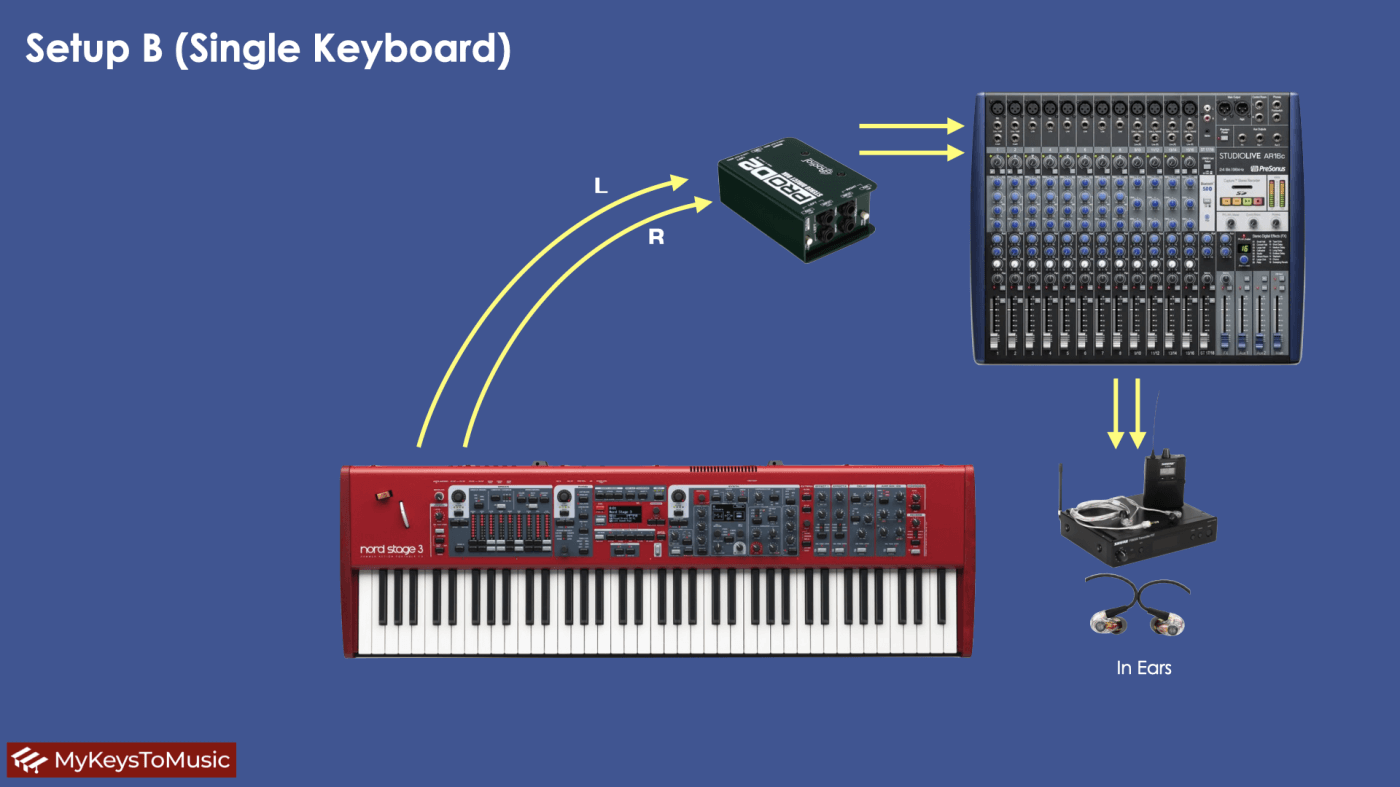
Setup B
Now, setup B, is almost identical to setup A. The only difference with setup B is that instead of a stage monitor, we will use in-ears, a more modern way of doing it.
But there are also significant advantages to in-ears. They're a little bit more complex to set up because you've got more "doodads" to connect, batteries to worry about, and things to put on your belt and in your ears. And not all people are ready for that or want to deal with that. They just want to put the monitor on stage and call it a day. After all, this is how it's been done for years and of course, this is still in use today.
So, I haven't personally used in-ears, but I am intrigued by their advantages. The big surprise to many people is that they actually protect your hearing from the onstage sounds, like drum symbols and loud electric guitars, for example. The in-ears protect you from the outside sound, giving you only the inside sound, which is generally a mix that works best for you. Today's modern in-ear receivers are Bluetooth-capable and can connect to your phone, for example. This allows each musician to directly control their own mix. So, you can adjust the combination of sound coming in any way you'd like. For example, if you want a little bit of a keyboard and a little vocal, you can adjust for that. Or you can take out a little guitar and a lot less drums. Whatever you want to do, you can set it up. And for a lot of the big arena concerts you see, in-ears is a trend that is continuing to go mainstream. So that's a nice feature.

Setup C
For setup C, we introduce onstage amplification. I assume that some keyboard players play with a keyboard amp and while others don't rely exclusively on the monitors or in-ears to hear themselves. I've done both scenarios myself, and I prefer having my own keyboard amp because I feel more in control of the volume and can put the keyboard mix higher for me personally. I can also adjust the EQ where I need it to be, regardless of what's happening with the sound people in front of the house sound or even what they're providing in the monitors. But in most cases, there is more flexibility to have a keyboard amp. If you do invest in an amp, go with a stereo one if you can.
So from the back of the keyboard amp, you can go to a DI box, and you can go to the snake/mixing board from there and then stage monitors, just like you're accustomed to. Sometimes keyboard amps can bypass the DI box if they are equipped with balanced outputs from the back of the amp. If so, that'll save you a step potentially and avoid having to introduce a stereo DI box. FYI, I've only ever used mono amps and mono keyboard amps for years and years, starting back in 1986. And even today, a lot of manufacturers still provide mono keyboard amps, and people still buy them! But, if you can go streo do that. There are some interesting stereo amps provided by "Motion Sound" that you may want to check out. I don't know much about them, but they look interesting.
Now, I complain a lot about when you don't run stereo, but the truth is, your organ sounds great through mono, and your synth generally sounds pretty good through mono as well. Only when you get into the pianos does it start sounding really flat. I don't mean flat in pitch; I mean flat sounding. So, that's set up C.

Setup D
So now setup D is very similar to setup C. Here we run the same signal path we saw on the previous slide. But now we're going to introduce multiple keyboards. This is a three-keyboard setup. At that point, you can go left and right out of keyboard one, left and right out of keyboard two, and left and right out of keyboard three. In this depiction, you see us connecting directly to the amp. Many stereo amps can accommodate 2 stereo keyboards, but only a few can support 3.
Keep in mind, in this scenario, there's a kind of a disadvantage in that the only way to adjust the volume on each keyboard is if you're going to use the Master volume on each keyboard, which means possibly a lot of hand movement also. But technically speaking, this scenario works - but it's not ideal in my opinion.
Now let's talk about setup E, which I think means we're getting into that sweet spot.

Setup E
For multiple keyboards, you'll use a personal mixing board, or in this case, I'm demonstrating the Key Largo, which is a mixing board plus many other features. This is not the only product that does this, but the Key Largo one that is beloved by keyboard players, especially those running multiple keyboards.
You'll go from the keyboards to the Key Largo, into the amp, the amp into the DI box, (if the amp doesn't support that, into the mixing board), and then to the stage monitors. This will work in a single-keyboard setup but also in a multi-keyboard setup. Once you have multiple keyboards to manage, you'll want to introduce a personal mixing board.
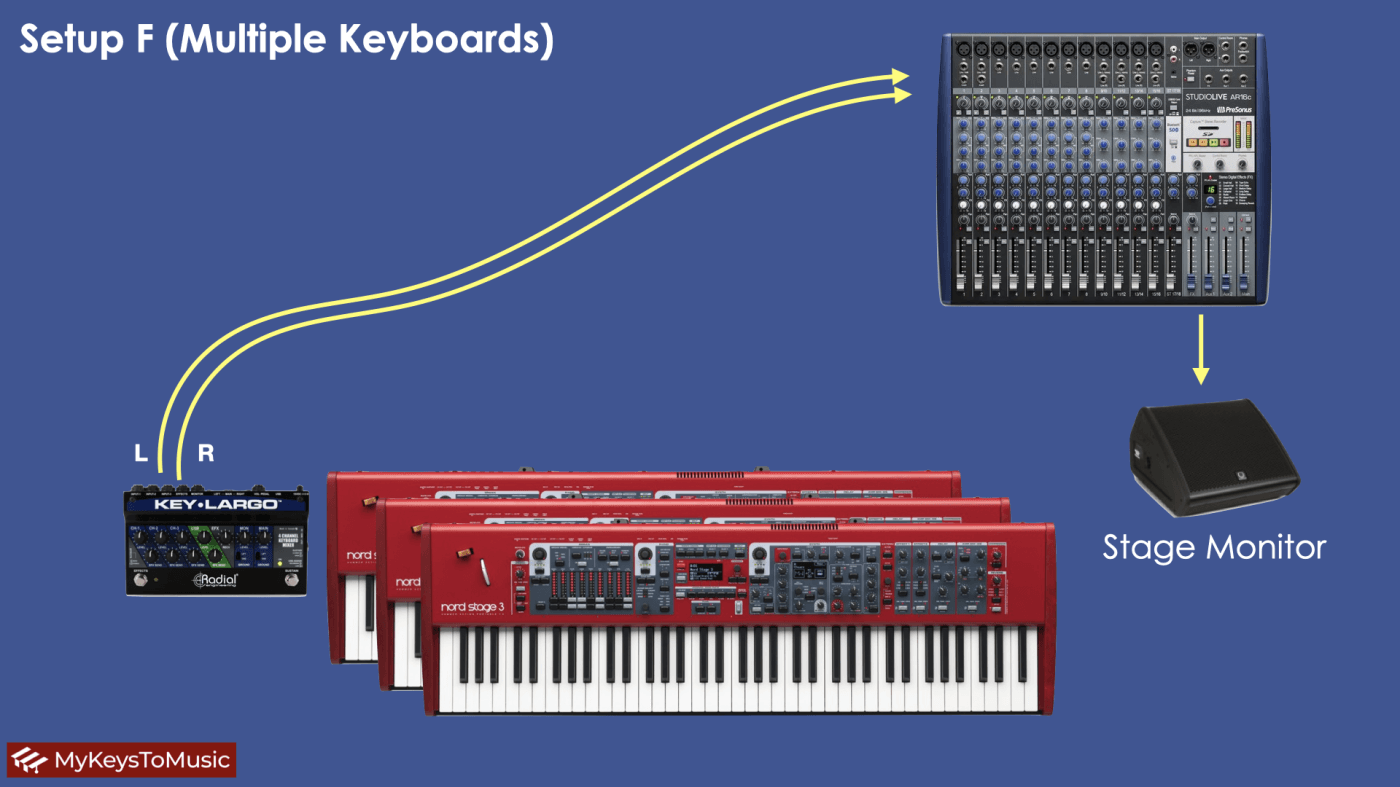
Setup F
Okay, now let's look at Setup F. This includes multiple keyboards and we skip using an amp and we'll still use the Key Largo. This time the Key Largo can act as a DI box and go directly to the mixing board and the stage monitor. Of course, you don't see it pictured here, but you'll have individual cables left and right going into the Key Largo, one for each keyboard, left, right, left, right, left, left, right.
So six individual 1/4" cables going into the Key Largo, and then two XLR cables into the snake. Those will be balanced from the Key Largo directly into the mixing board if it's local or into a snake directly into the snake. Or if they already set up a DI box for you, and that's what they want you to use because that's how they've organized it. Then you can go 1/4"left and right from the monitor sent from the Key Largo into their DI box.

They Key Largo has a lot of nice features and you should take a closer look at this as a possible tool for your live rig setup. Here is an Amazon affiliate link if you want to check it out.
So, that's essentially your crash course on how to set up the keyboard in a modern-day PA situation.
This article was created because a student was attempting to use an onstage monitor and they were looking for more insight on typical setup scenarios. These are just a few examples of that; I'm sure there are many more options/variations. Also, technology is changing, which means we have access to more options with each passing year.
Marc 🎹
Want More?
If you have questions... feel free to send me a message.
Recommended Gear & Links:
🎹 Buy your Nord keyboards at Sweetwater* and get a 2-year warranty! (for U.S. Customers only)
🎛️ Want to really understand how synths work? Syntorial teaches you how to program synthesizers step by step, helping you shape sounds with confidence.
Learn Synth Programming with Syntorial
The links above are affiliate links where I may receive a small commission from the products ordered. However, you don’t pay any extra when you use the links, but using them helps the channel and the My Keys To Music school.
My Keys To Music