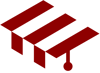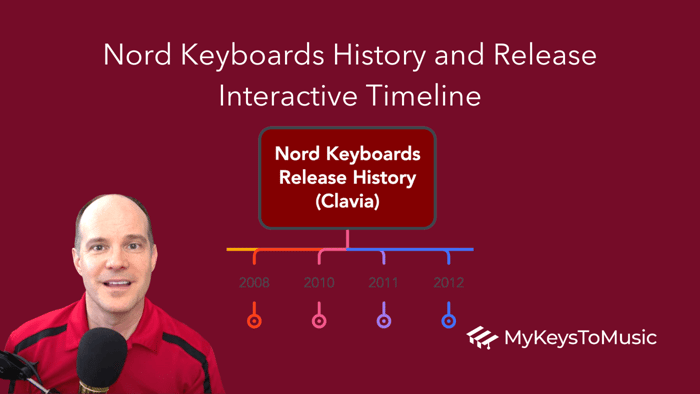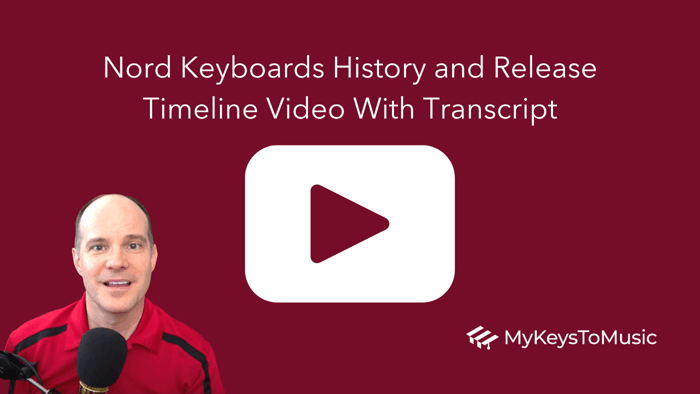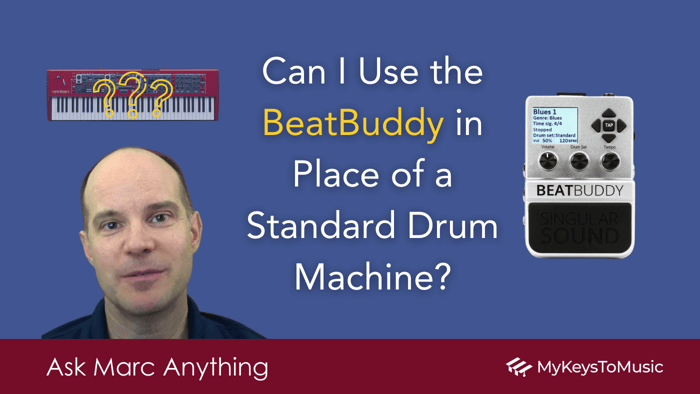Dealing With Dust (Cleaning Your Nord Keyboard)
Owning a Nord Keyboard means dealing with dust in some capacity. Cleaning your keyboard is essential to extending your keyboard's lifespan or at the very least, keeping it looking good. In this blog post, I will share how I deal with dust and clean my Nord keyboard. To sum it up: I use a variety of things depending on the level of dust stubbornness: I use a dust blower, then a feather duster, then a microfiber cloth. For the keys themselves, you can use a microfiber cloth (the same kind of cloth you would use to clean eyeglasses, for example). Beyond that, you'll have to consider Q-Tips and alcohol but stay away from the OLED displays at all costs. The displays should come clean with the microfiber cloth.
If you want to learn more about how I clean my Nord keyboards in depth, keep reading.
A. First line of protection (consider a dust cover). For an in-depth review of various dust covers, check out these YouTube videos: Nord Keyboard Dust Cover Options Pt. 1 and Nord Keyboard Custom Dust Covers Pt. 2.
B. To get rid of preliminary dust, use a blower often (try to use this before the stubborn dust has a chance to settle in as you won't have to touch the keyboard to get some preliminary results). I have a YouTube video reviewing the Compucleaner 2.0 you can check out here.
C. For more stubborn dust that isn't fully baked in yet, consider a traditional feather duster
D. Keys - use a microfiber cloth and light elbow grease. And never play the keyboard with dirty or greasy hands if possible.
E. For the really tough dust (the kind that bakes in over the years when not using a dust cover or in a really dusty environment), it still may be fine to use a microfiber cloth mentioned in "D" above. In fact, all the knobs come off, so a microfiber cloth may be all you need here without any kind of liquid. (The buttons don't come off - but the knobs do). If the dust/dirt isn't coming off, you could consider using a Q-Tip and alcohol. Dip the tip in alcohol and gently clean the dust/dirt taking time to be sure that none of the alcohol drips down between the buttons and knobs. Others have used a very soft paintbrush combined with glass cleaner, but that sounds risky in that you don't want the liquid to drip down. Again, I would make sure that any solutions stay away from the displays and the wood panels on your keyboard because the displays don't do well with any kind of liquid whatsoever. Also, be very gentle with the OLED displays. Do NOT push too hard on them under any circumstance.
⚠️Warning: For the Wave 2 owners: I recommend NOT removing the tops of the volume layer sliders. These are extremely fragile - especially if you own an early model Wave 2. I've had to replace these knobs a few times as the hard plastic can crack when forcibly handling them (like when trying to remove them).
Other opinions from the Nord User Forum
If you're gentle and take your time, you shouldn't need any kind of liquid with a microfiber cloth.
Good luck!
This is a close-up shot of my Nord Stage 3. I've had it for years. And because I use it daily to make videos, I don't use a dust cover for this one. Yet, it still looks brand-new mainly because I blow the dust off often. I have never needed to use any kind of liquid for any keyboard, so that is really a last resort. I do, however, find that I'm using the microfiber cloth for items that don't come clean with the blower or feather duster.

Good luck!
Marc 🎹
My Keys To Music

Subscribe to MyKeysToMusic YouTube Channel
As an Amazon Associate, I earn from qualifying purchases. The price to you is the same even though you are using the affiliate links.